★ How to Follow a Blog
June 2025 (335 Words, 2 Minutes)
Blogs are pretty much the best thing ever. There are blogs full of insights and original takes and blogs linking to interesting parts of the internet. I have a couple favorite blogs listed below, that I personally enjoy. But, how does one follow a blog?
On some blogs, you can leave your email address and they will email you all their new posts. I find that inconvenient, because then your inbox gets flooded with emails. Another way to follow a blog is on social media, if they are on social media. But that’s inconvenient for other reasons.1
There is a convenient way to follow most blogs (including all blogs on Substack2, Medium, Bluesky and Mastodon). It’s an old technology called RSS. Think of it as podcasts for reading.
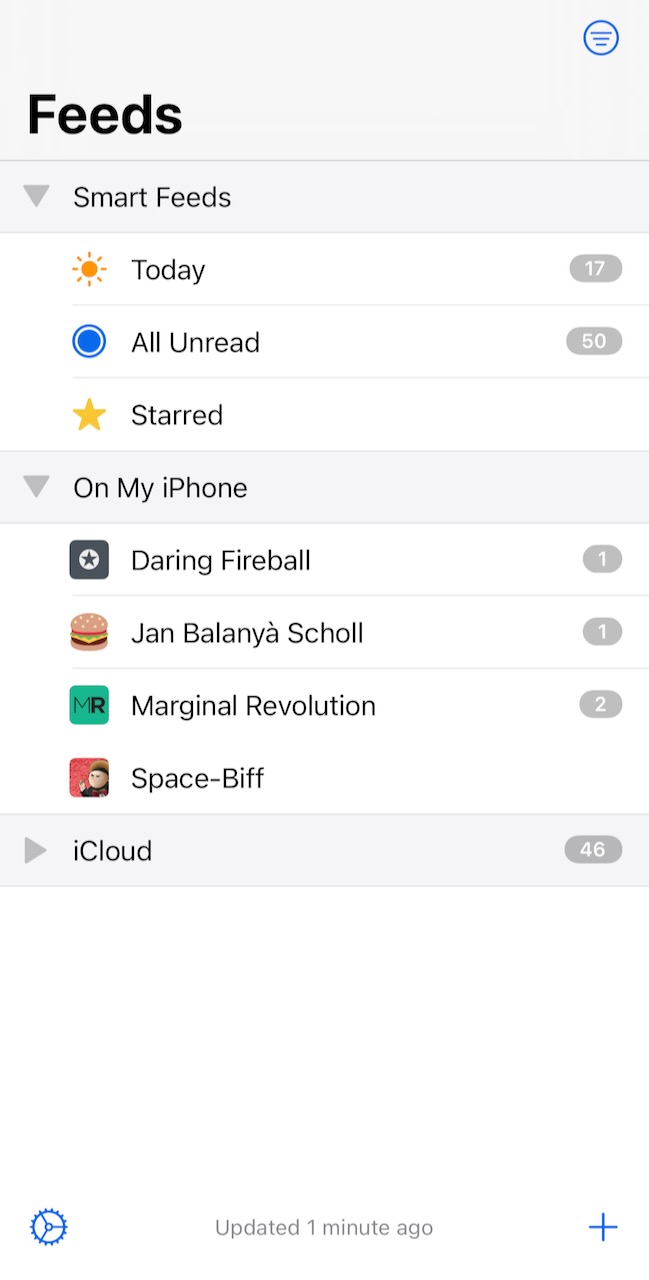
A great RSS app for Apple devices is NetNewsWire. With NetNewsWire installed, following a new blog is as simple as sharing the webpage of the blog to NetNewsWire from your browser.
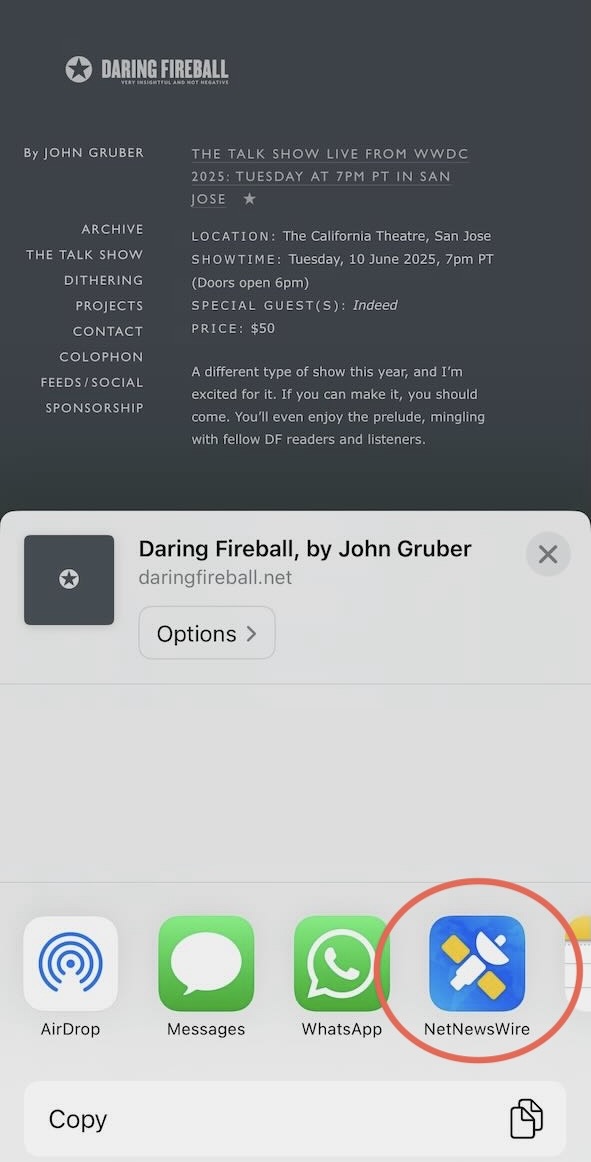
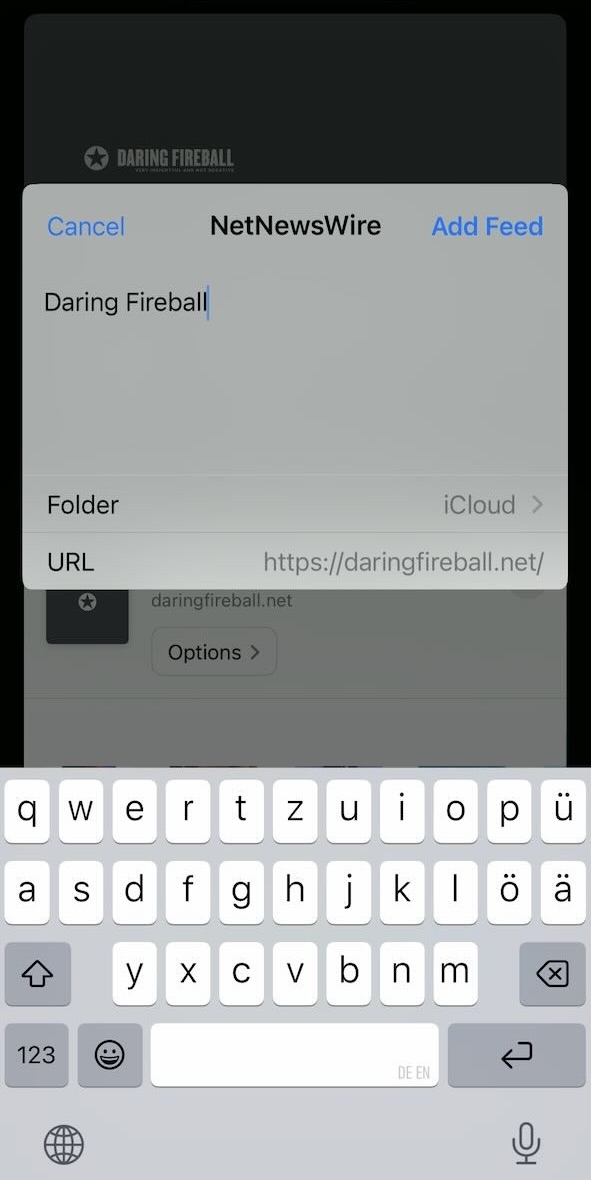
It really is that simple. You now have a chronological, curated feed of the authors you enjoy reading. You can also enable iCloud sync to have the same feed across your devices. NetNewsWire is also available for Mac.
And I haven’t tested it, but Feedly News Reader might be a good alternative on Android and the web.
Blog Recommendations
These are some of the blogs I love reading.
- Marginal Revolution: Written by two economists, this is a blog broadly about economics. A great source of interesting articles and studies.
- Daring Fireball: Technology blog with a focus on Apple by John Gruber, the inventor of Markdown. His takes are always well thought-through and measured.
- Space-Biff: I can’t even begin to imagine how hard it must be to write entertaining reviews for boardgames. But Dan Thurot does it in Space-Biff.
If you have blog recommendations for me, please send them over.
Happy reading!
-
Maybe you don’t have or don’t want the particular social media that a blog uses. Maybe the blog posts would get buried by the algorithm. Maybe you would miss them if you didn’t check in on the app at the right time. ↩
-
For Substack you need to make sure you are on the correct URL when you share. It should look like username.substack.com ↩